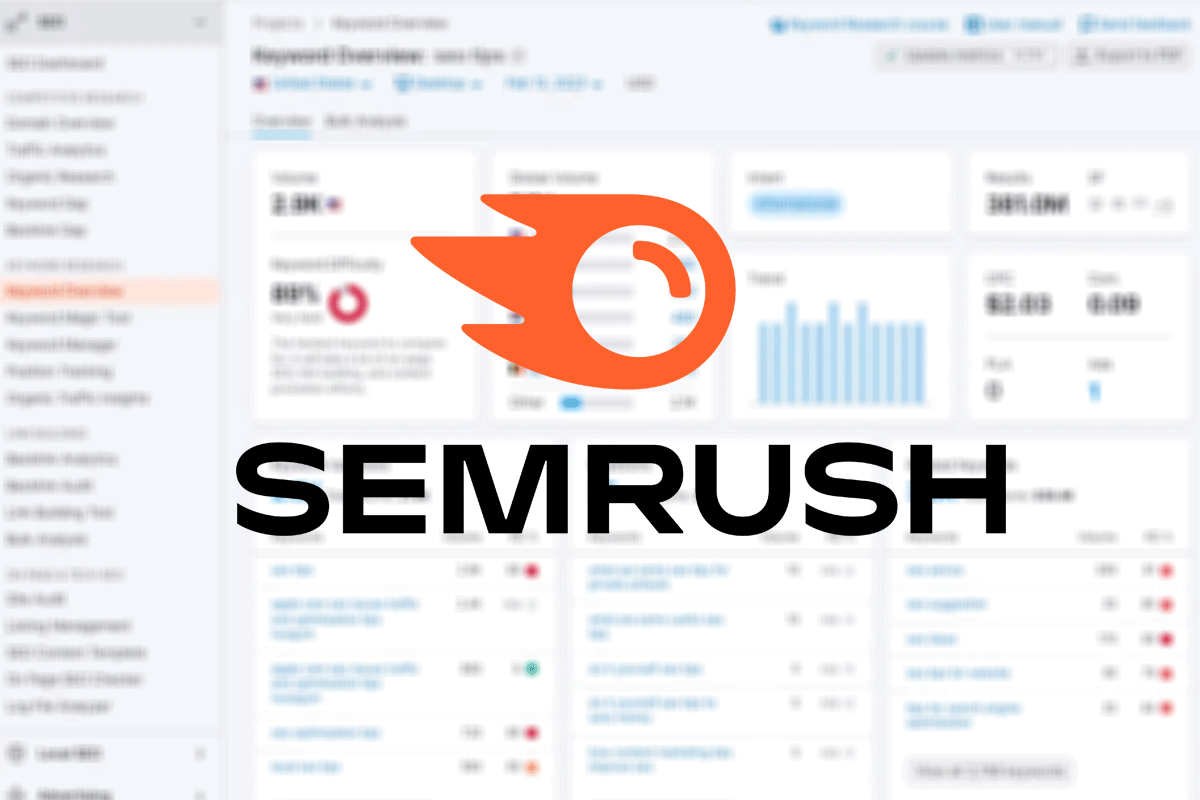Semrush is a powerful platform for conducting keyword research because it offers many tools to help you discover the best keywords to target on your website.
Below, you’ll find a step-by-step guide with the top ways for how to do keyword research in Semrush to gain easy organic traffic. This tutorial includes screenshots and examples of actual search terms and websites to showcase the various keyword methods for creating an effective search engine optimization (SEO) plan.
If you don’t have a Semrush account, then sign up today using the button below. You’ll gain access to all of the paid features for 7 days at no charge. After the free trial, you’ll be switched to a simple account that gives limited access to Semrush tools and features without any time constraints or costs.
How to Do Keyword Research In Semrush
1. Start with the Semrush Keyword Overview Report
The first way for how to do keyword research in Semrush is to get a quick analysis of the keywords you want to target on your website. By navigating to the Keyword Overview Report, you can search for a single keyword or analyze keywords in bulk.
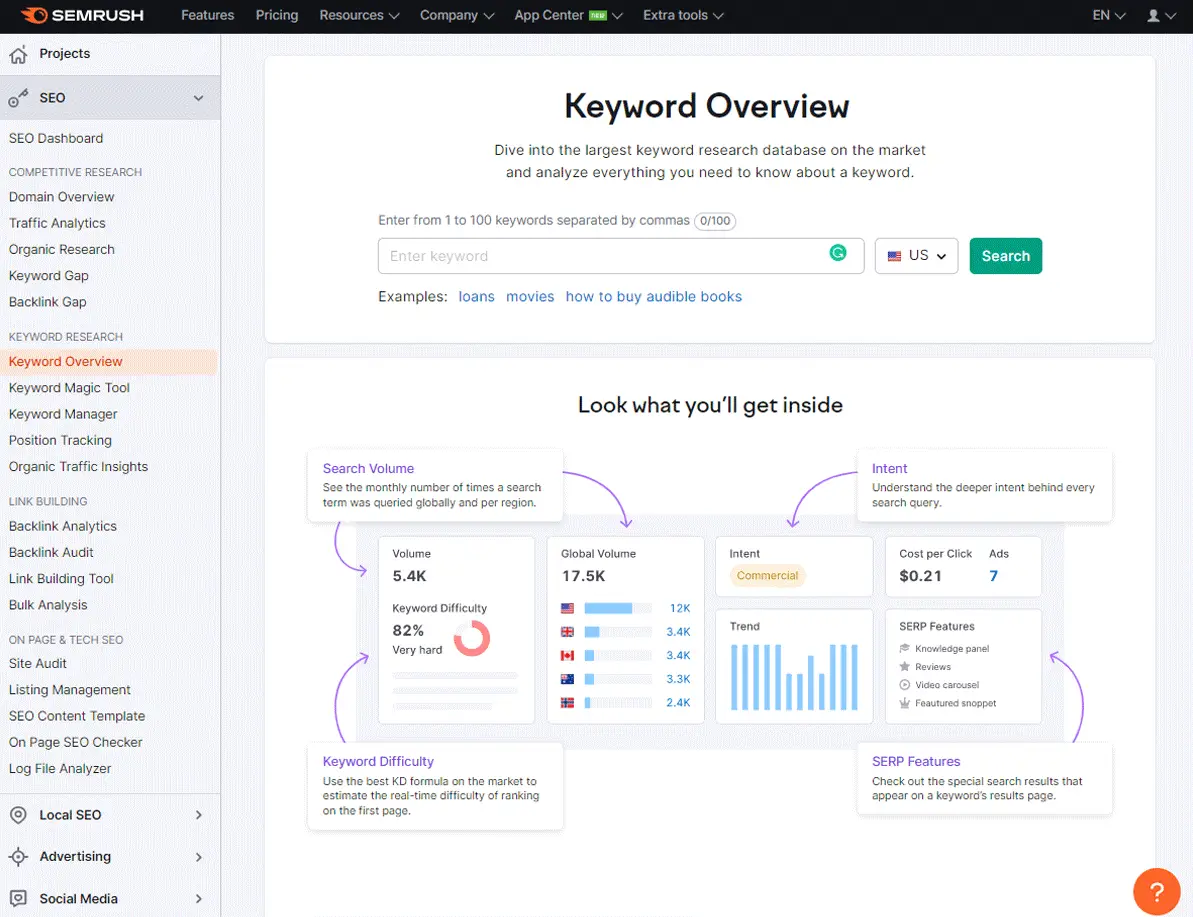
If you know the specific keyword you want to focus on and want to get a quick analysis of the term for SEO, then insert that phrase into the Keyword Overview Report search field and click the Search button. If you have multiple ideas for potential keywords to target and want to see how they compare, then add each one (up to 100) to the search field separated by a comma.
For this tutorial, I searched for the keyword phrase “SEO tips” to do a quick analysis of the competition. As you can see in the image below, the Keyword Overview Report in Semrush shows that the keyword phrase has a decent search volume (7.7K) but an extremely high Keyword Difficulty percentage (89%).
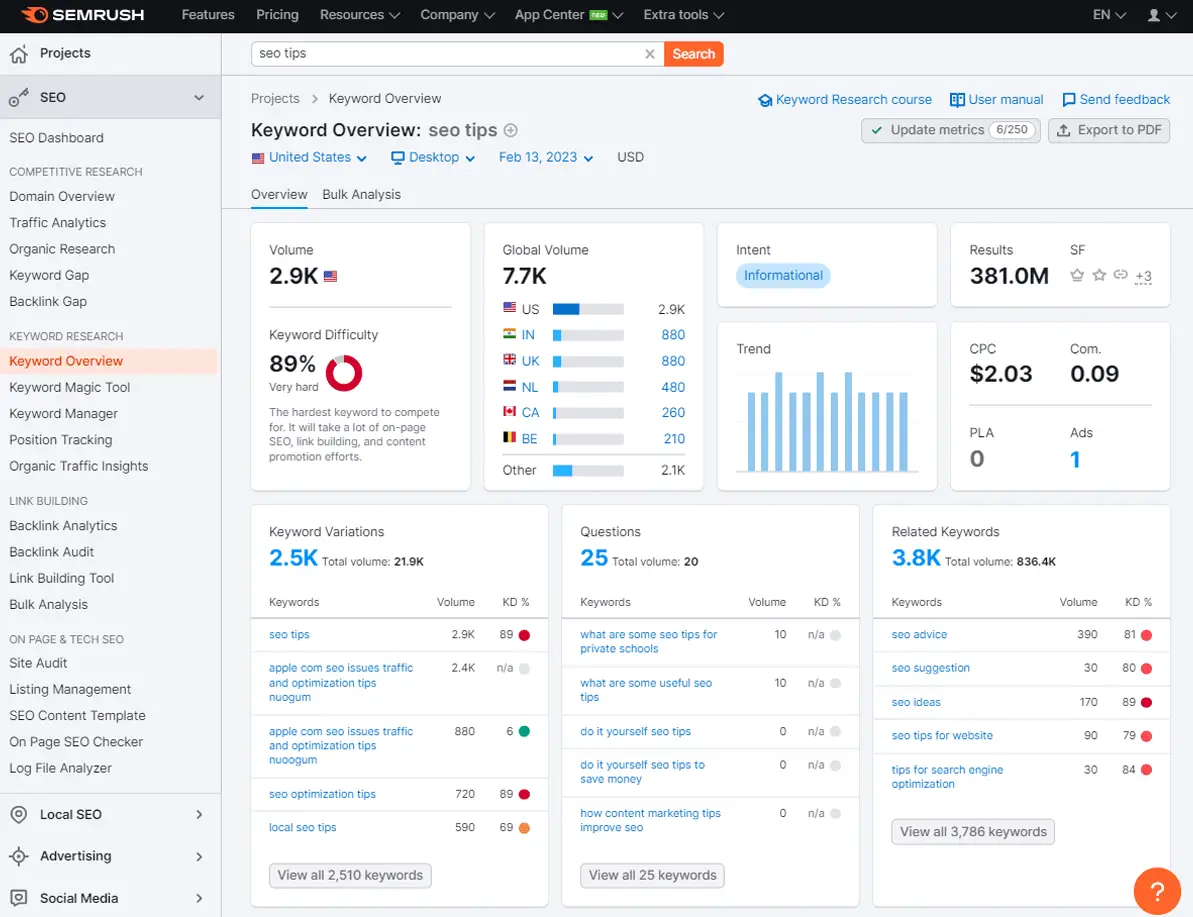
The key SEO metrics in this report include:
- Search Volume: Average number of monthly searches over the previous 12 months.
- Keyword Difficulty Percentage: The level of difficulty for ranking in the top 10 positions on Google (0-100%).
- User Intent: Commercial, Informational, Transactional, or Navigational
- Keyword Trend: Search interest over time.
- Cost-Per-Click (CPC): The average amount of money advertisers are spending to target the keyword phrase in Google Ads.
- Keyword Variations: Any variation of your seed keyword in any order.
- Questions: Question-based keywords based on your seed keyword.
- Related Keywords: Additional keyword ideas based on your seed keyword.
If you scroll further down the report, you’ll see the SERP Analysis section, which gives you a quick overview of the top-ranking URLs on Google for your particular keyword. You can sort through the top 10 to the top 100 web pages to see the Page Authority Score (AS). The Page AS is an estimate for each URL based on the number of referring domains and total backlinks it has, the estimated search traffic, and the number of keywords the URL ranks for in Google.
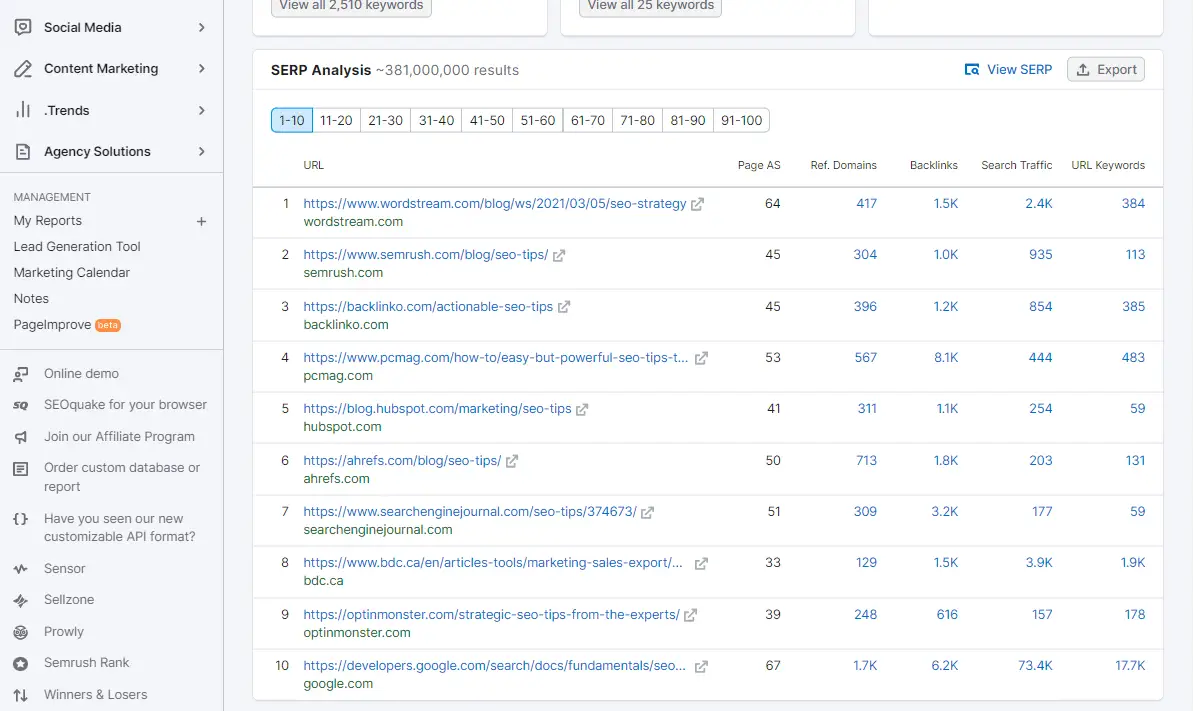
Based on this SEO data in the Semrush Keyword Overview Report, I would not want to put my time or energy into trying to rank for the short-tail keyword phrase, “SEO tips”, because the competition is too difficult. I would need a substantial number of referring domains and backlinks just to compete in the top 10 ranking positions.
However, if I click on the “View All” button under any of the Keyword Variations, Questions, or Related Keywords sections of the report, then I can get additional ideas for keywords to target using the Keyword Magic Tool which will be explained next.
2. Dive Deeper with the Keyword Magic Tool
The next way to do keyword research with Semrush is to use the Keyword Magic Tool. This tool allows you to dive deeper into any keyword phrase to uncover thousands of new ideas for creating SEO-related content.
In the previous step of this guide, I determined that targeting the keyword phrase, “SEO tips”, would be too difficult. However, by analyzing that term in the Semrush Keyword Magic Tool, I can find easier keywords to target that can quickly generate organic search traffic to my website with less effort.
On the Keyword Magic Tool dashboard, you need to enter a topic idea and click on the Search button to get a list of the best keywords for your SEO campaign. It also stores your recent searches so you can get to them again in the future. See the image below for an example.
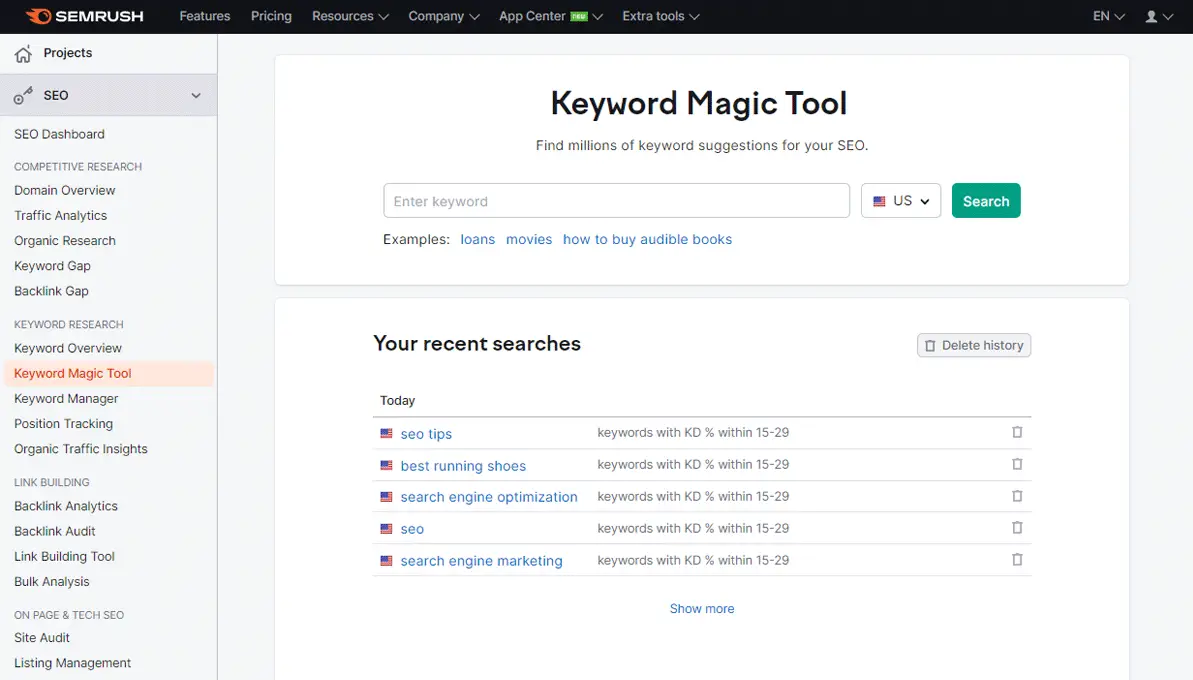
After you search for a keyword, you’ll be taken to the keyword suggestion page as you see in the next image.
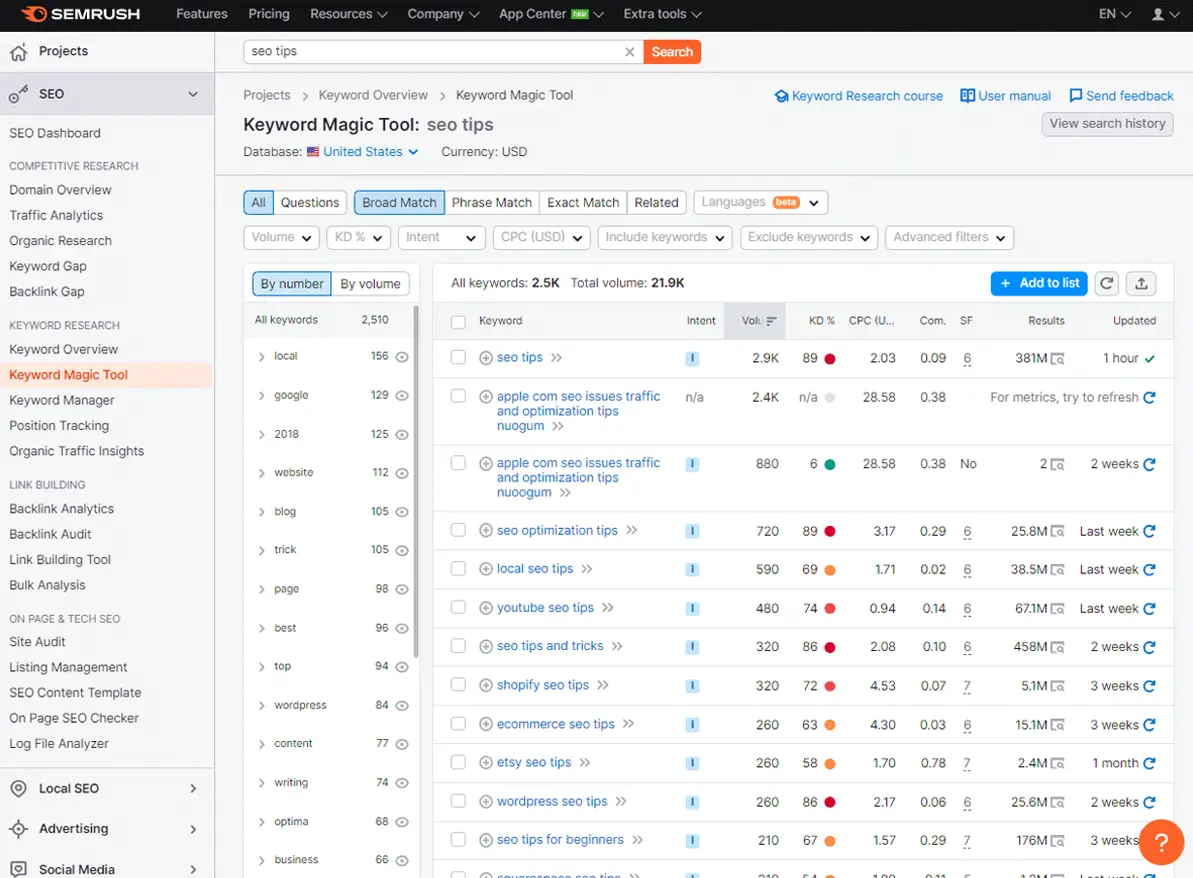
At the top of the Keyword Magic Tool, you’ll see several filtering options:
- All: A list of all keywords containing your seed keyword.
- Questions: Question-based keywords that include your seed keyword.
- Broad Match: Variations of your keyword in any order.
- Phrase Match: Phrases that include your exact match seed keyword in various orders.
- Exact Match: Keyword phrases that only contain your seed keyword in exact match order.
- Related: Terms and phrases that are related to your seed keyword.
There are also filtering options for keyword volume, search intent, keyword difficulty percentage, etc, for you to remove any specific types of keyword suggestions during the keyword research process. For example, you may only want to see a list of keywords with a keyword difficulty percentage of easy (15-29%).
Additionally, the Semrush Keyword Magic Tool lets you filter your keyword list by topics to find relevant terms and phrases that fall under specific categories. This feature can be further organized by the number of topically related keywords or monthly search volume.
In the example below, I used the various filtering options of the Semrush Keyword Magic tool to find broad match keywords for the phrase “SEO tips” as well as terms with an easy keyword difficulty percentage. As you can see below, there are 7 keyword phrases in the Semrush database that match those criteria and would be great search terms to target on my website to increase organic search traffic from Google.
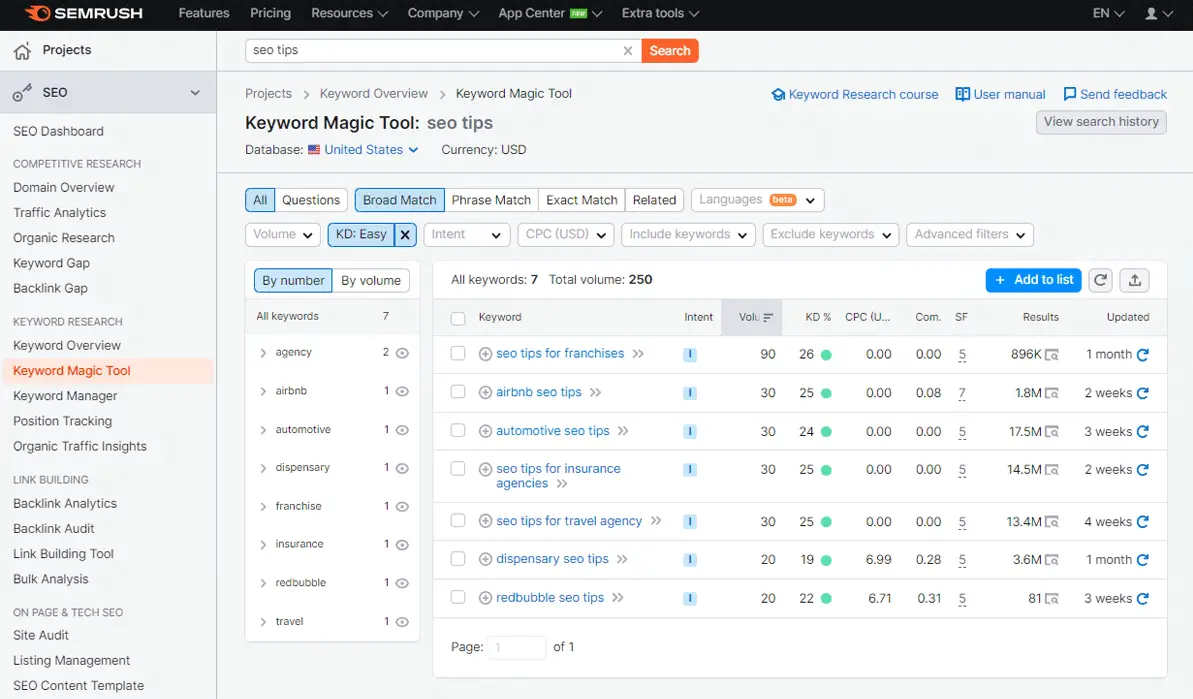
Now, if switch gears and look for a keyword phrase like “best running shoes”, then we can come up with keyword ideas for review content based on commercial intent. Keeping the search criteria to a broad match with an easy keyword difficulty percentage, we unlock more than 182 ideas to target for SEO content.
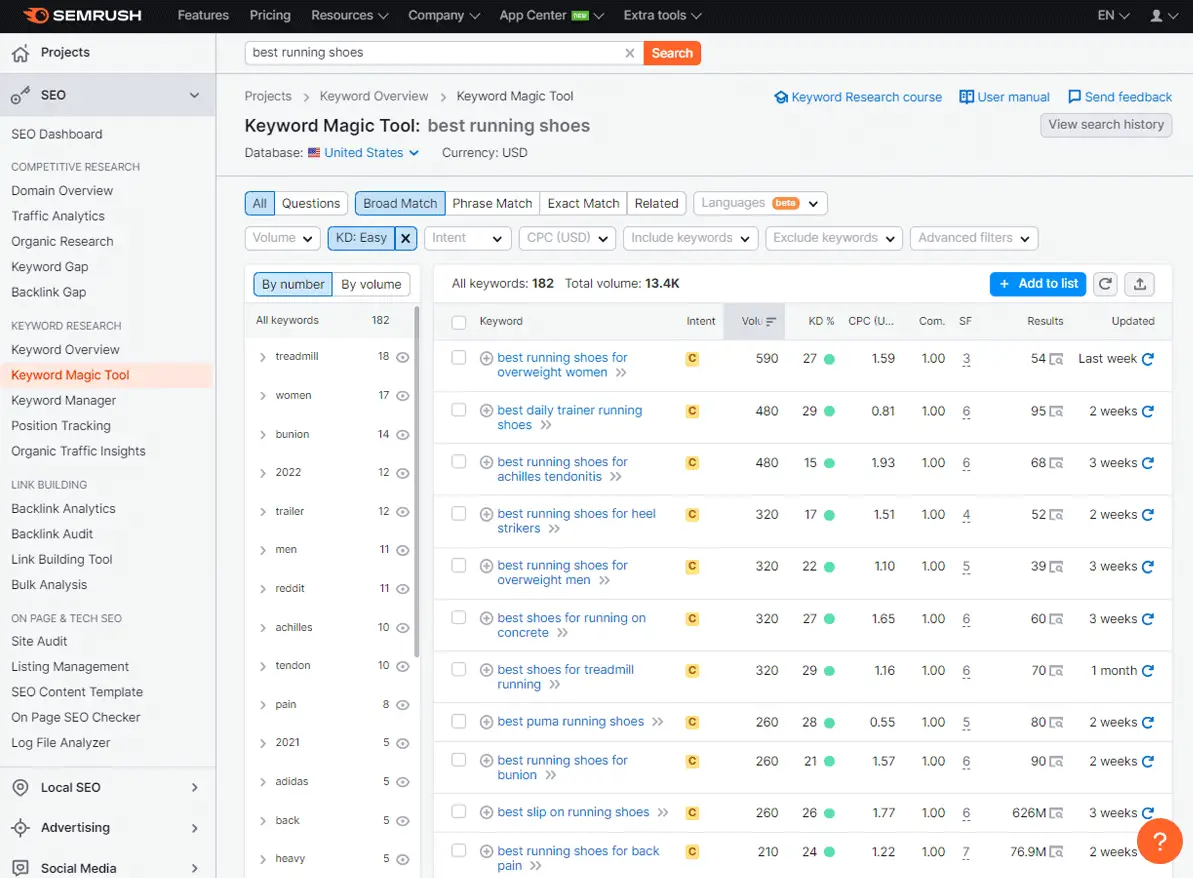
3. Analyze Your Competitor’s Keywords for SEO
Another popular way to use Semrush for keyword research is to analyze your competitor’s keywords for SEO. This strategy can help you come up with quick keyword ideas that are easy to target and provide a high return on your content investment.
To use this feature in Semrush, navigate to the Competitive Research section in the sidebar. Then, click on Organic Research. On the Organic Research page, search for your top competitor’s domain.
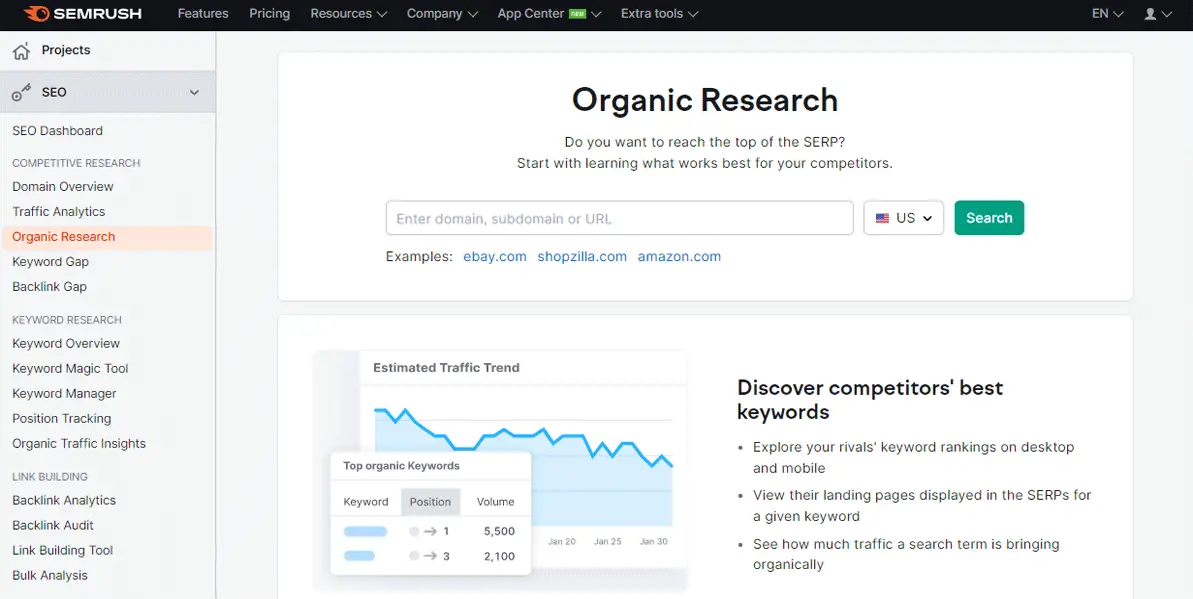
After you’ve searched for a competitor’s domain, you can sort the report by the following tabs:
- Overview: This gives a snapshot of the top organic keywords, position changes, competitor sites, subdomains, etc, that can be analyzed independently in the other tabs.
- Positions: This lets you analyze the ranking positions and filter them in various ways to find good keywords to target on your site. (More details on this are below.)
- Position Changes: This displays the changes in organic keyword positions so you can find out if certain keywords are rising or falling in the search engine results pages (SERPs).
- Competitors: This shows a list of competitor websites for the analyzed domain which can help you uncover even more websites to analyze for keyword data.
- Pages: This lists the indexed URLs for the domain for you to quickly analyze them one by one.
- Subdomains: This reports any subdomains so you can analyze them for keyword data as well.
For the purpose of this Semrush keyword research tutorial, we’ll focus on the Positions report. Here, you can find out all of the ranking positions for a competitor’s domain and filter the list to get relevant keywords you can also target on your website.
The Organic Research report allows you to filter keywords by ranking position, search volume, keyword difficulty, intent, and more. As you can see in the example below, there are 272 keywords that The Wirecutter ranks in the top 1-10 positions on Google with the word “best” in it that have a very easy keyword difficulty (KD) percentage (0-14%).
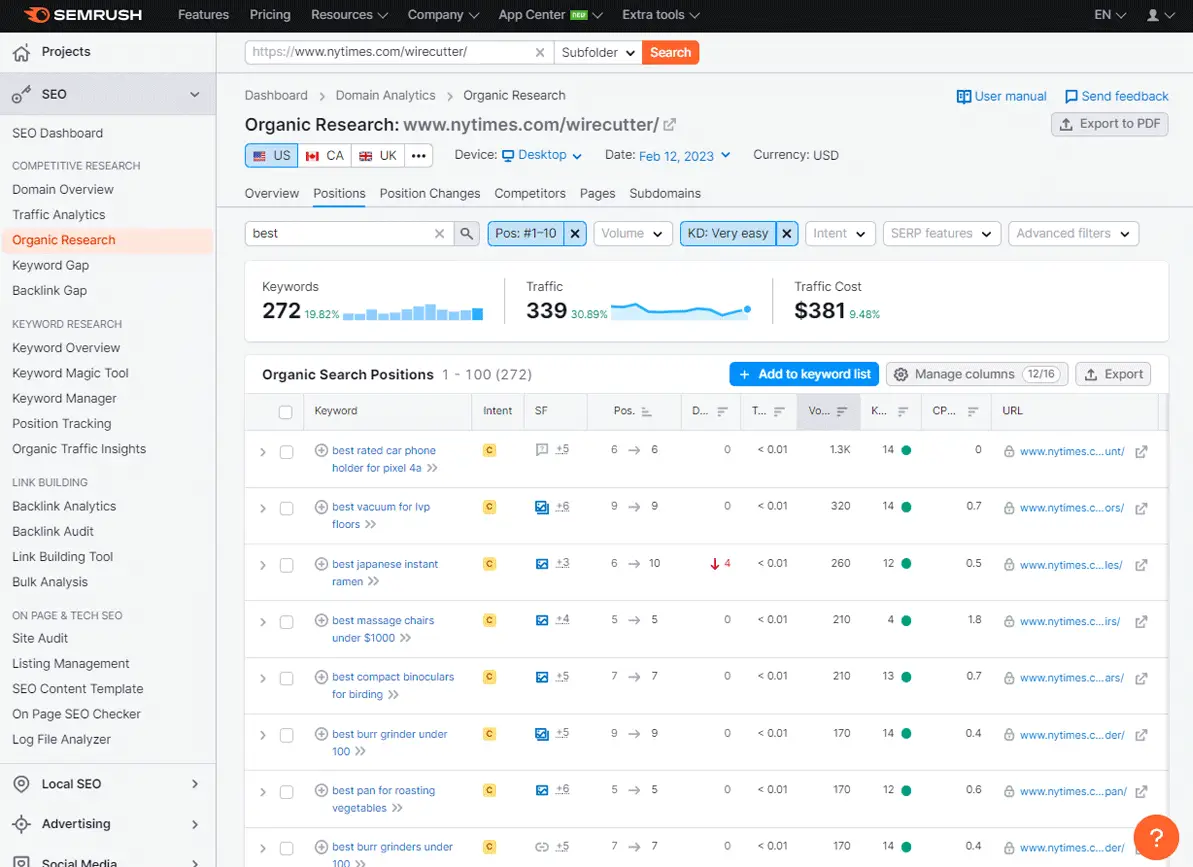
If this was a competitor of yours, then you could use this SEO data to come up with a long list of keywords to target that would be relatively easy to rank for in the SERPs without requiring a large number of backlinks. The keywords with a very easy KD percentage mean that the top-ranking pages do not have strong backlink profiles; making those keyword phrases easier to target for SEO.
4. Use the Keyword Gap Analysis to Develop a Content Plan
One of the best methods for how to use Semrush to find keywords is to perform a keyword gap analysis to develop a long-term content publishing plan. With the Semrush Keyword Gap Tool, you can find out which keywords your competitors are targeting to bring in organic search traffic that is missing from your website.
On the Keyword Gap Tool dashboard, you can enter your domain and up to 4 four competitors for keyword research analysis. You then need to click on the Compare button to analyze the keyword data for each domain against each other.
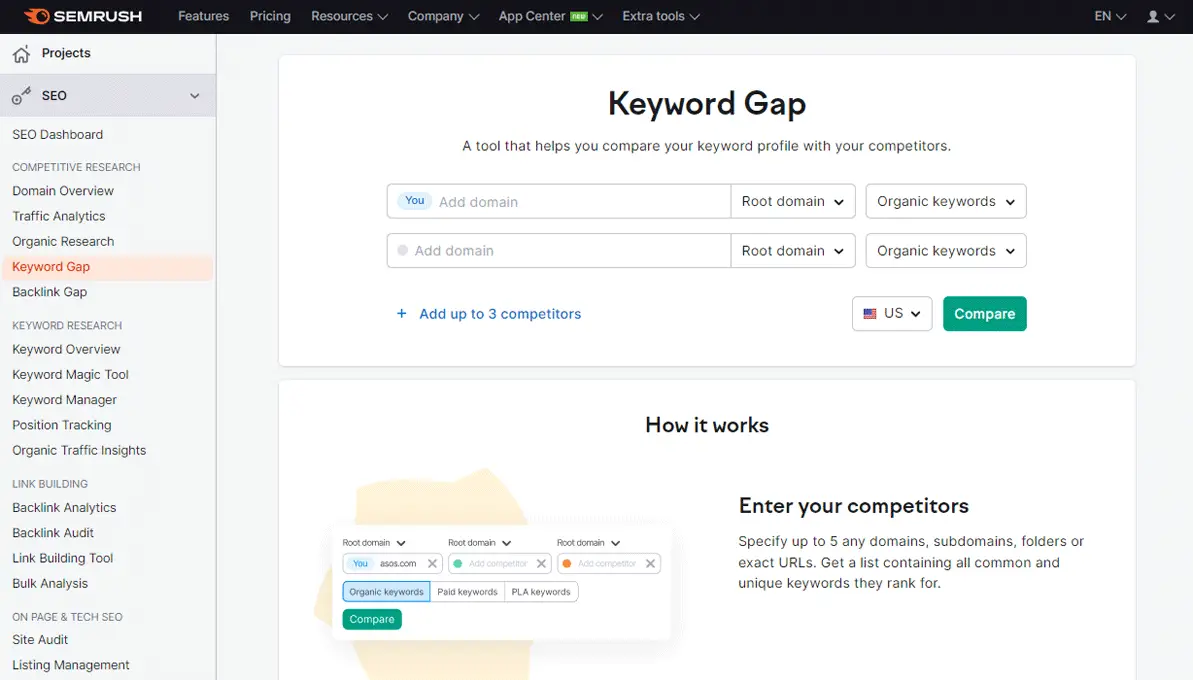
The Keyword Gap Tool will report a lot of keyword data for you to consider; however, the most important feature is found in the Missing report table. This table displays the keywords your competitors are ranking for in the SERPs that are missing from your website.
You can also use the various filtering options like position, search volume, keyword difficulty, etc, to further customize the Keyword Gap table to find the best keywords to target for your website.
In the example below, you can see that I compared two domains against each other (socialmediatoday.com and socialmediaexaminer.com). I then filtered the keyword data to only show the missing keywords that contain the word “how” and have an easy KD percentage that socialmediaexaminer.com is ranking for in the SERPs that socialmediatoday.com is not.
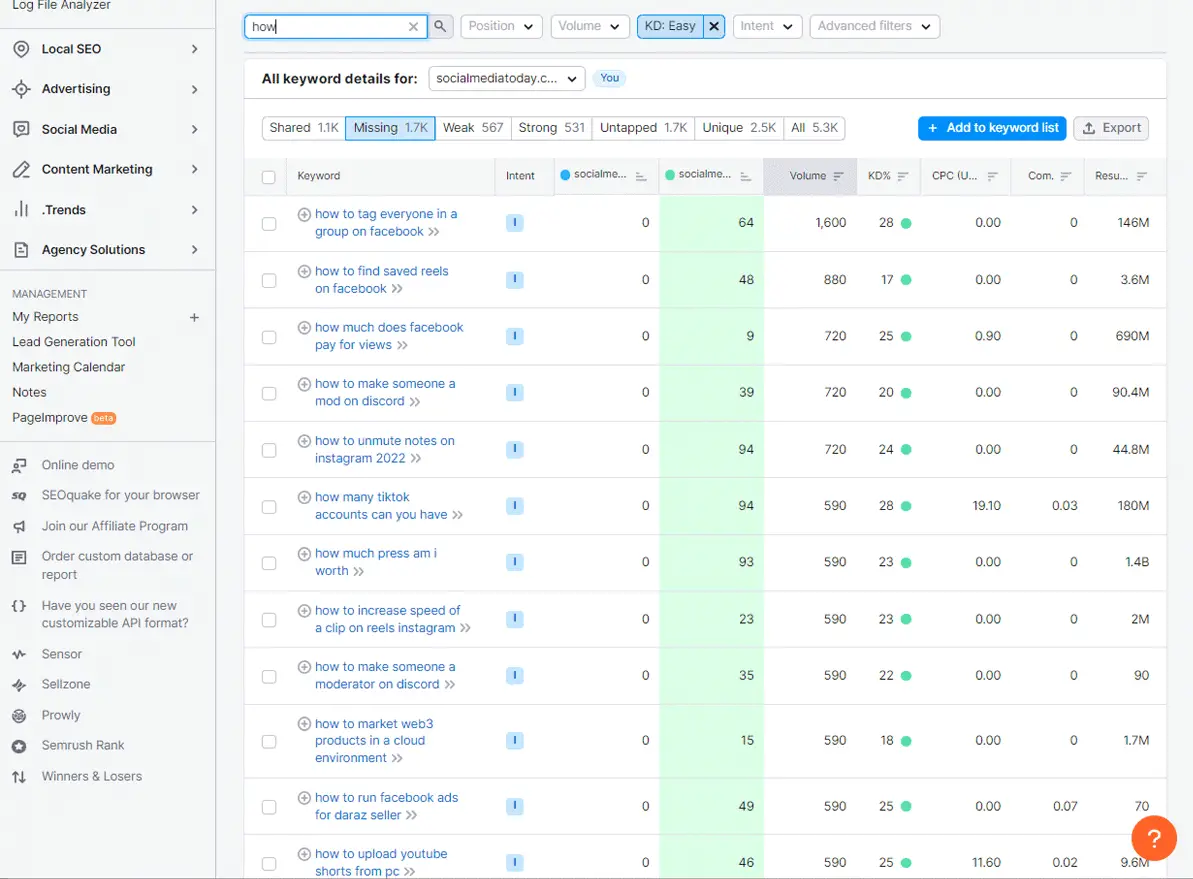
Using the keyword data reported in the Semrush Keyword Gap Tool, you could easily come up with a content plan for new articles to publish on socialmediatoday.com that are easy to rank for to grow organic search traffic without much off-site link building involved.
5. Connect Your Google Accounts for Organic Traffic Insights
Another way to do keyword research in Semrush is to connect your Google Analytics and Search Console accounts to Semrush to get Organic Traffic Insights for your website.
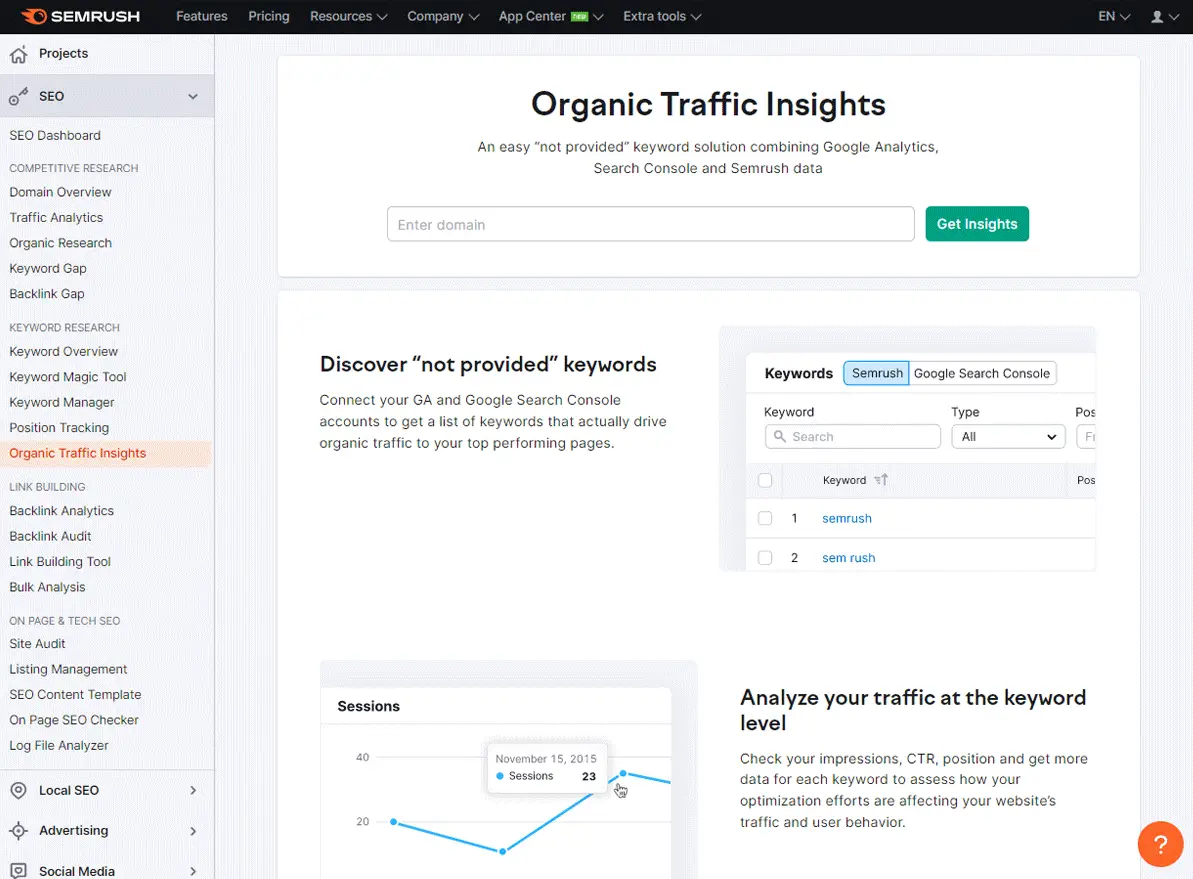
Essentially, this keyword research feature enables you to get a list of keywords that drive organic traffic to your top-performing pages that are directly reported by Google. You can also check page impressions, click-through rates (CTR), and keyword positions to get more data for each SEO keyword to assess how your optimization efforts are affecting your website’s traffic and user behavior.
6. Generate Keyword Topics Using the Content Marketing Tool
A unique way to do keyword research with Semrush is to tap into the power of the Topic Research report under the Content Marketing Tool section. Although this tool is primarily used to help you generate new ideas for engaging content, it can also be mined for long-tail SEO keyword suggestions.
First, you need to enter a topic idea into the search field and click the Get Content Ideas button to generate a list of suggestions.
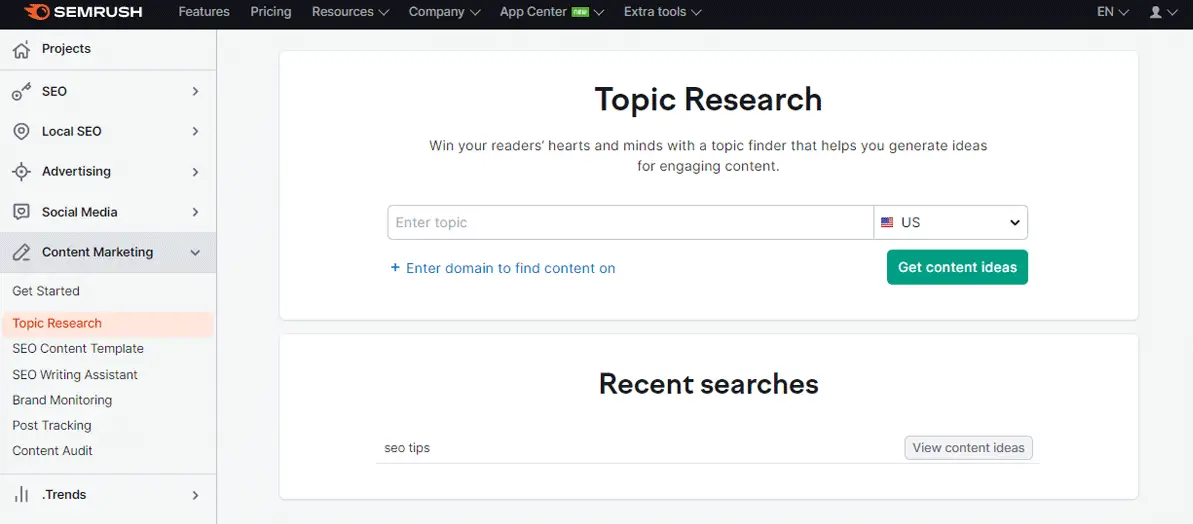
On the Topic Research page, you’ll find all sorts of related ideas to your seed topic. In the example below, I used the seed keyword “lawn care” to come up with fresh ideas for content related to taking care of lawns.
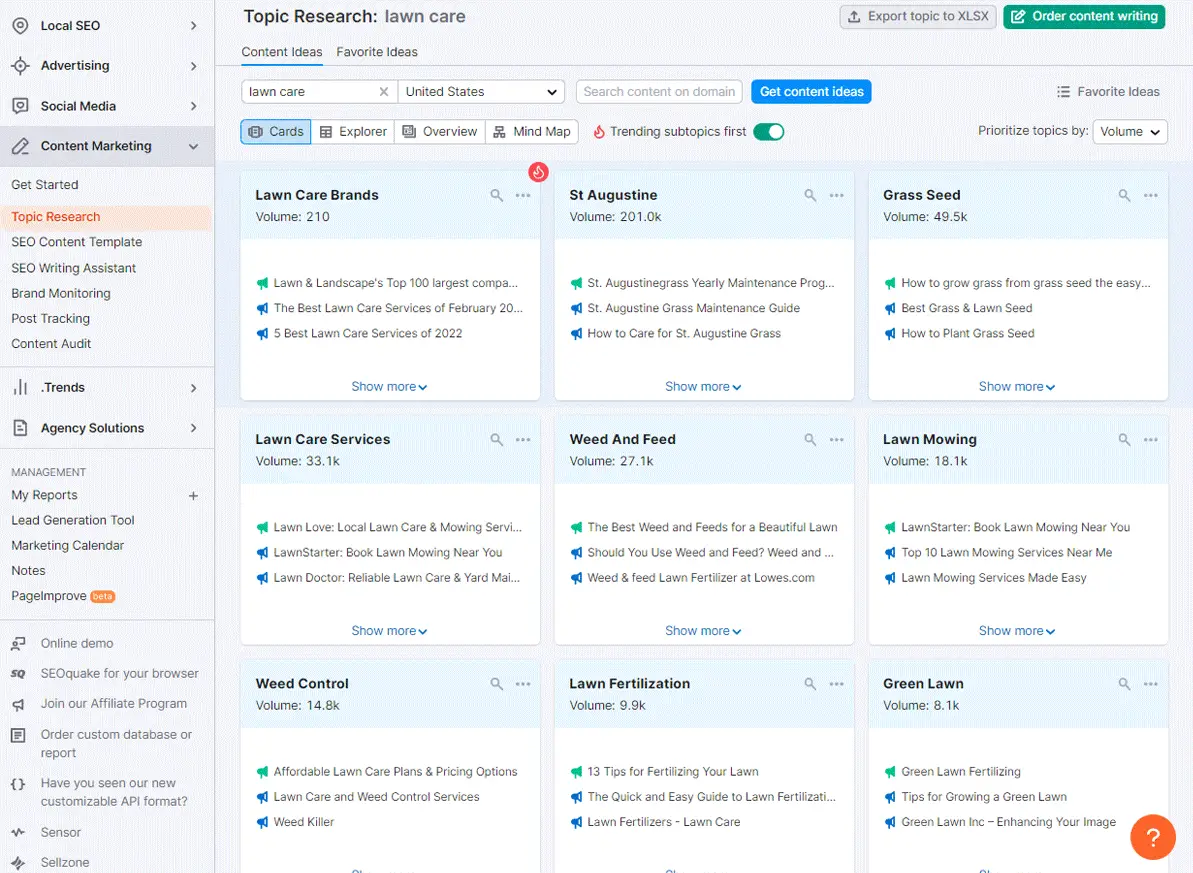
As you can see from this example, there is a multitude of ideas I can inspect further that do not necessarily contain the phrase “lawn care”. By clicking on the “Show More” link below “Grass Seed”, we can uncover 55 questions related to the topic of grass seed. Suggestions can then be filtered by specific question types, such as what, how, can, when, and why, to come up with good long-tail keyword ideas to target on your website.
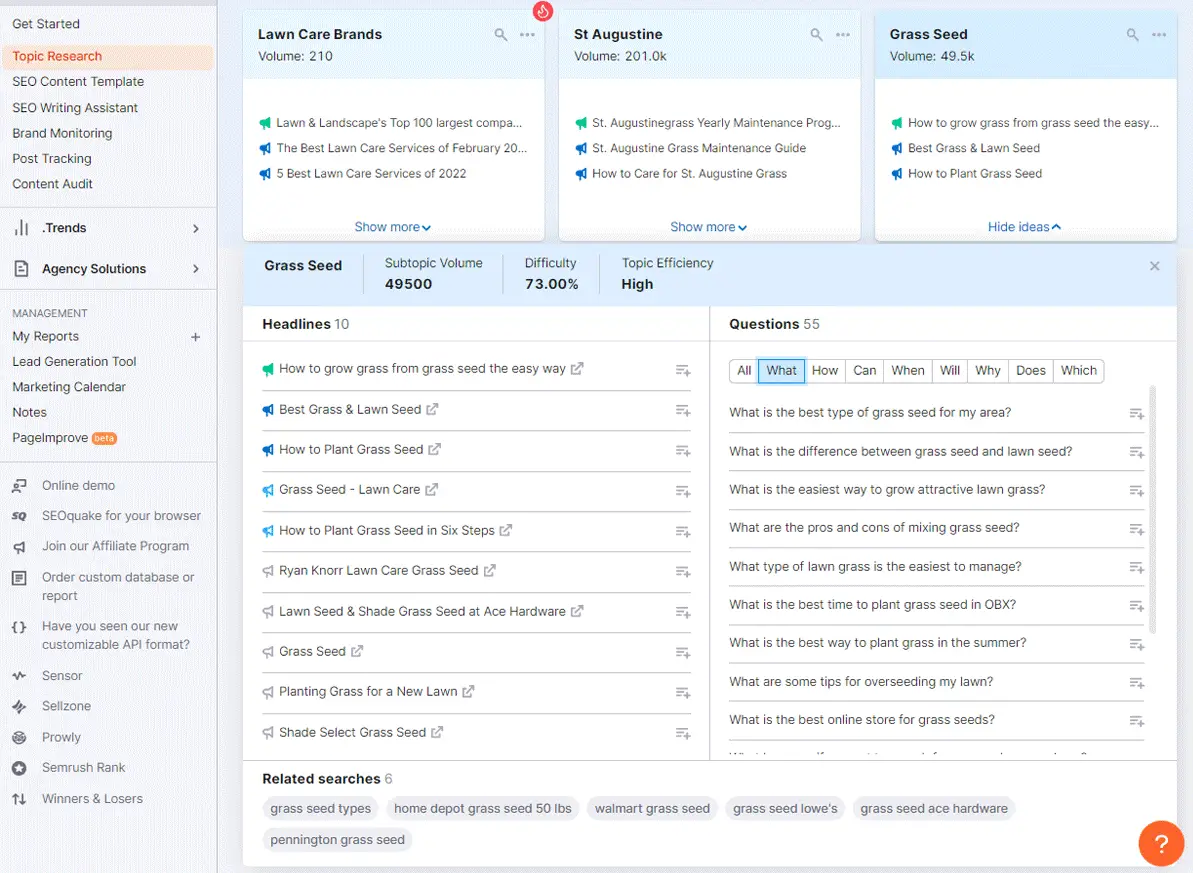
Now, if you use the Topic Research Tool like this in Semrush to come up with new long-tail keyword ideas, then make sure to analyze the phrases you like best in the Keyword Magic Tool. That way you can measure important SEO metrics like the average monthly search volume and keyword difficulty percentages to find out if the search phrase is worth targeting or not based on the metrics that matter most to you.
7. Do On-Page SEO Analysis for Keyword Research
You can also use Semrush to find keywords that can be used to improve the on-page SEO for your content to help it rank higher in search engines like Google, Yahoo, and Bing.
By navigating to the On Page SEO Checker Tool in the sidebar menu, you can insert your domain to fetch a list of web pages automatically or manually. The Semrush application will then do a competitive analysis to find out which areas your content can be improved for on-page SEO.
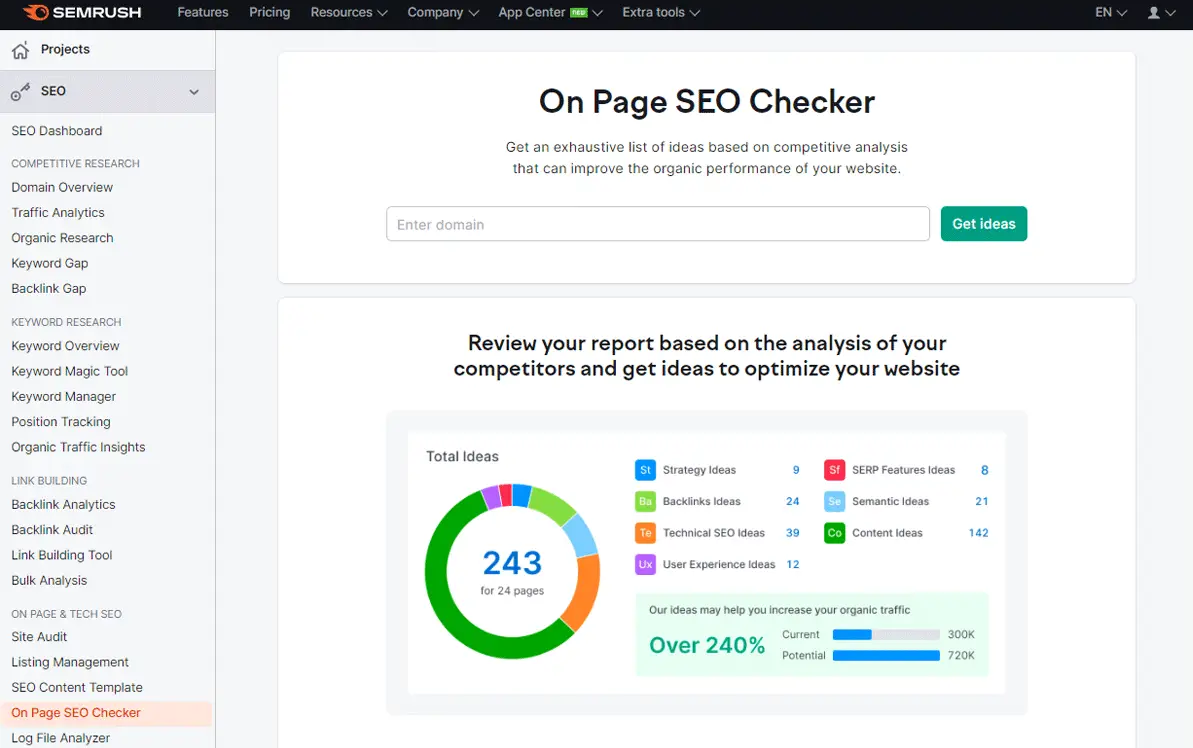
After conducting this analysis for 35 pages on my website, the following overview was displayed. I then clicked on one of the URLs to inspect it further for keyword research recommendations.
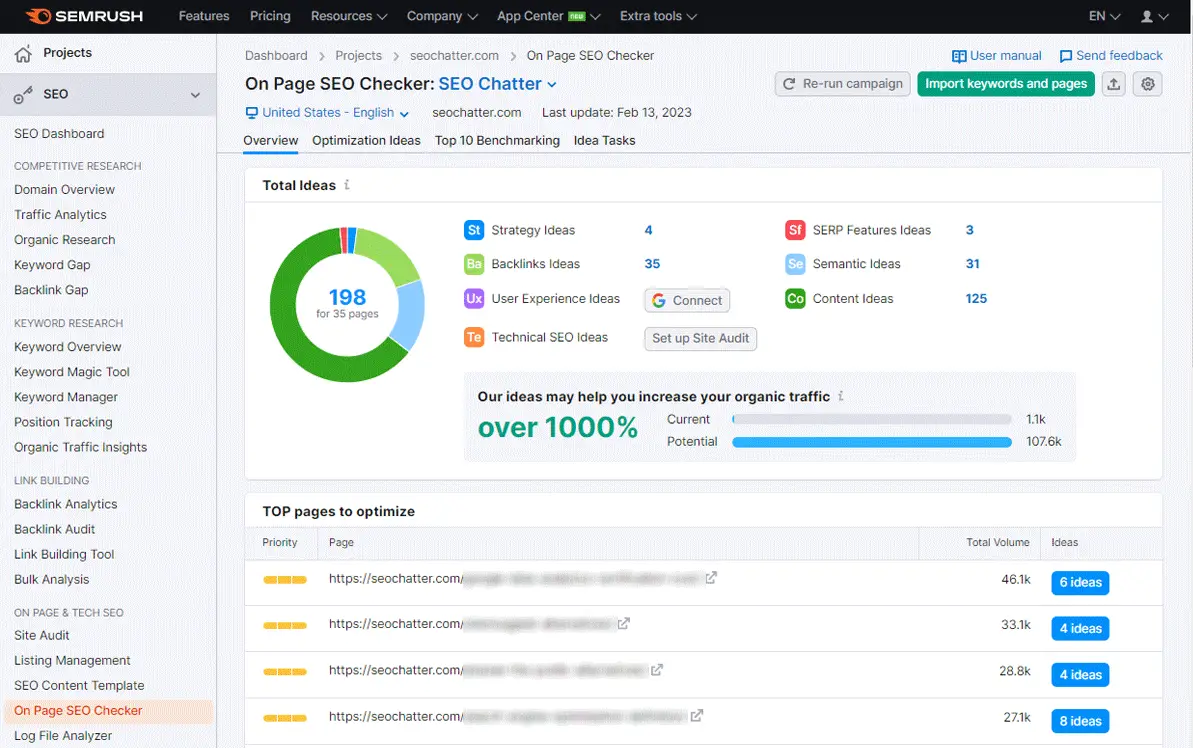
The Semrush On Page SEO Checker recommended that I add the phrase “what is SEO marketing” to several areas of the page: H1 tag, title tag, body content, and meta description. Apparently, the top competitors have this keyword phrase in those HTML elements and it is missing from my web page, which could be affecting the ranking positions in the SERPs.
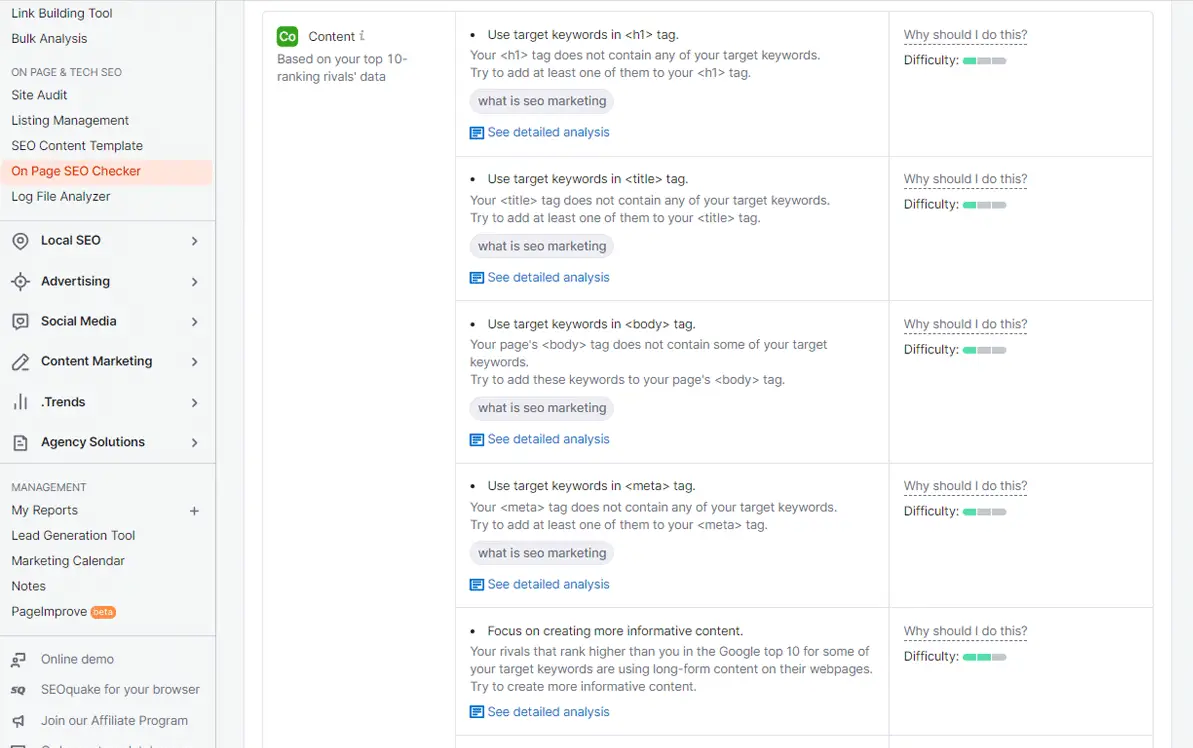
Additionally, the On Page SEO Checker report showed that my content is missing semantically related words that the competition includes. Based on this analysis, I should add phrases like “Google and other search engines”, “SEO stands for search engine optimization”, “search query”, “SEO strategy”, etc, to improve the on-page SEO signals for the content.
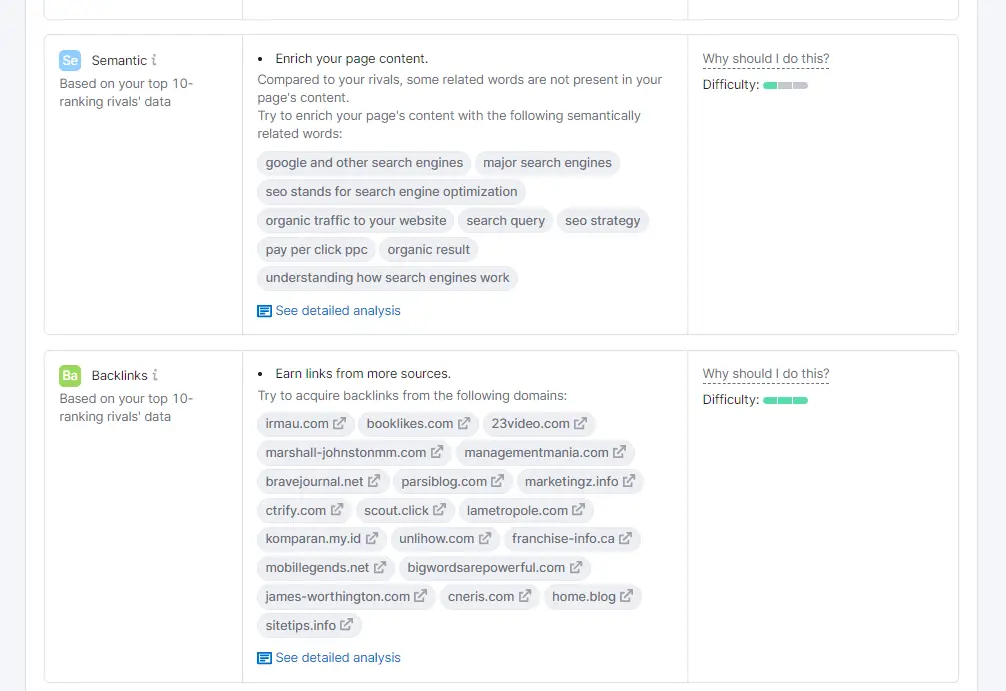
This part of the report also goes beyond just keyword research to show you which websites you should consider getting backlinks from to improve the off-site SEO signals. Clearly, these are domains that are important for link building to help increase the rankings of the target URL in the SERPs based on Semrush’s competitive analysis.
8. Use the Semrush PPC Keyword Research Tool
If you want to use Semrush for keyword research for pay-per-click (PPC) campaigns, then it has a great tool for this purpose called the PPC Keyword Tool.
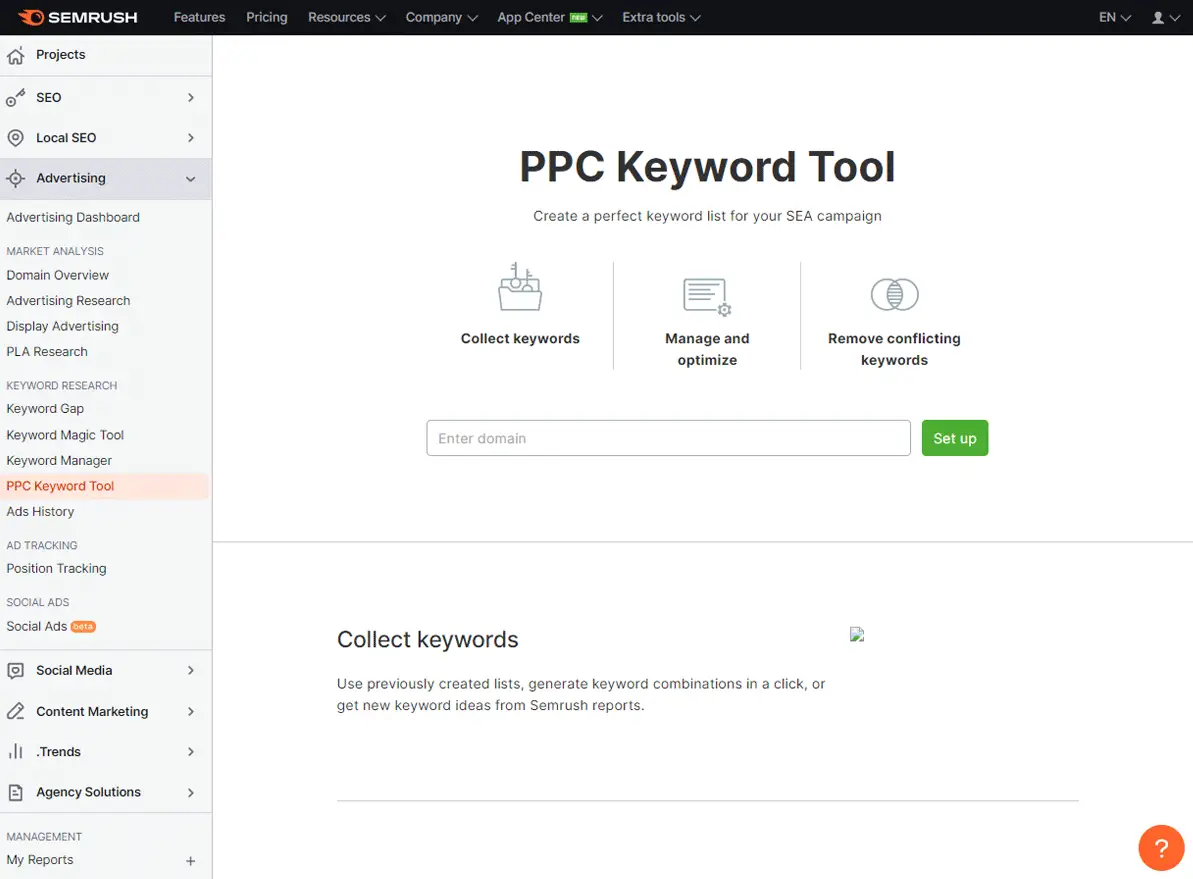
By navigating to the Advertising section in the sidebar menu and clicking on the PPC Keyword Tool, you can use this feature of Semrush to plan and set up optimized Google Ads campaigns and seamlessly import them into Google Ads Editor.
9. Save and Manage Your Keywords In a List
As you’re using the various methods to conduct Semrush keyword research, you’ll have the ability to save and manage keywords in lists you’d like to target for SEO, PPC, and content marketing campaigns. This process is as simple as checking a box next to the keyword and clicking on the “Add to List” button at the top of the dashboard.
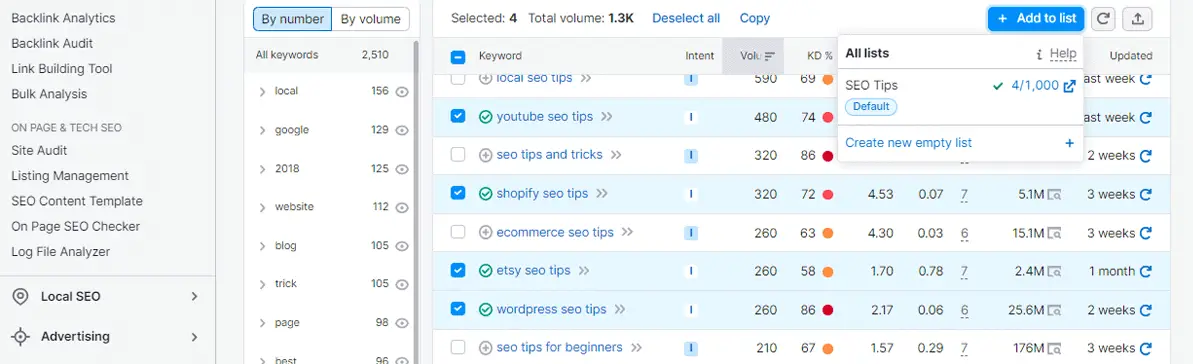
You can then manage all of your keyword lists through the Semrush Keyword Manager Tool. This tool enables you to inspect your keywords further and select them to send to other tools in the Semrush software like the Position Tracking Tool (mentioned next) and the PPC Keyword tool.
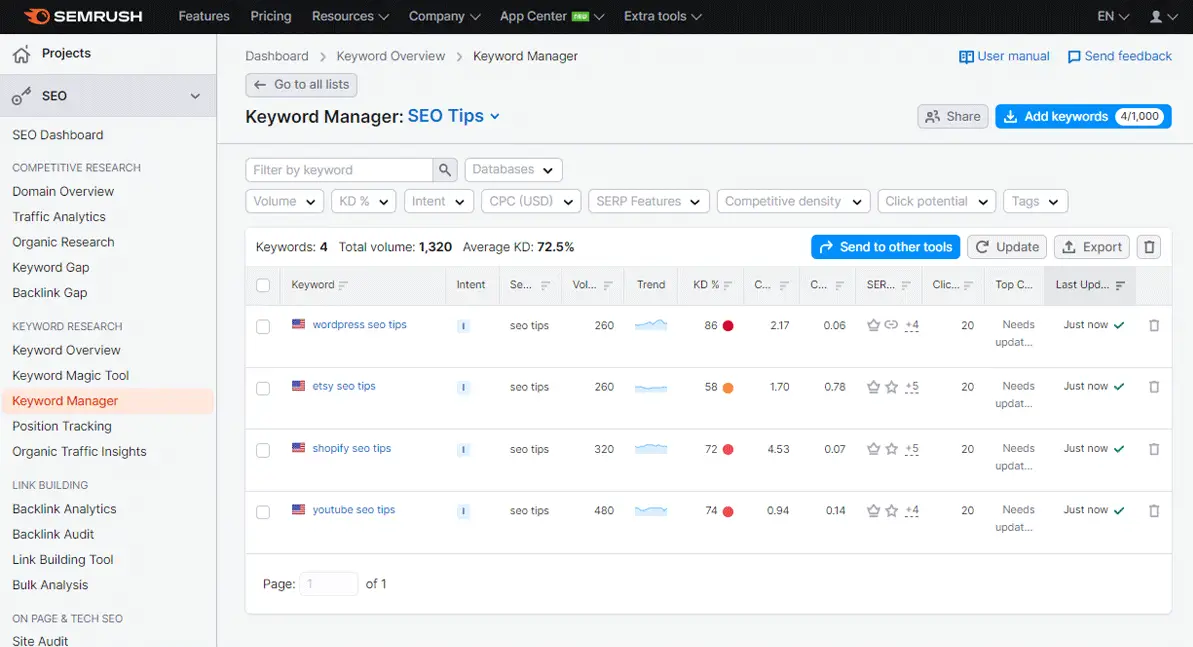
10. Track Keyword Positions
Doing keyword research in Semrush wouldn’t be complete without tracking the positions for the target keywords you’ve uncovered with the tool and optimized for your website. The Semrush Keyword Position Tracking tool is what allows you to perform this step.
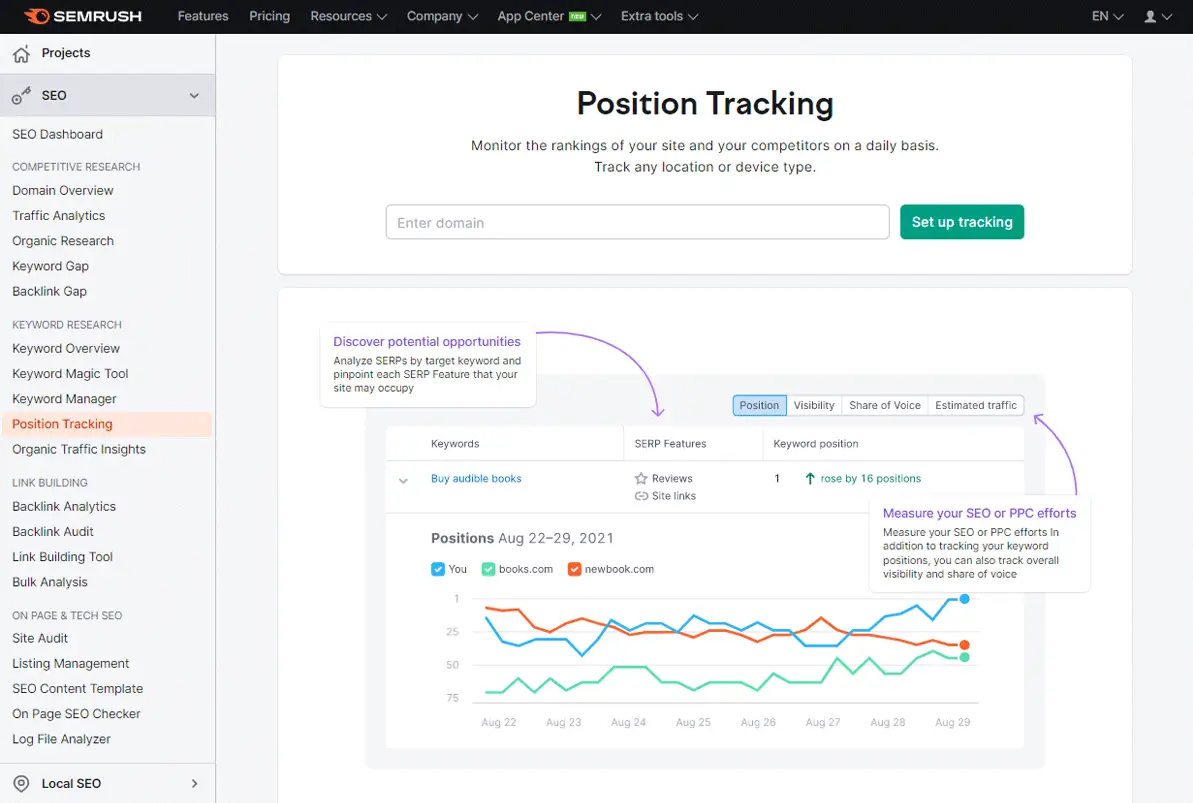
When you navigate to the Position Tracking tool, you can begin tracking the ranking positions for your domain over time. Set up is quick and easy to do with a variety of keyword importing features, such as typing them in manually, uploading a TXT and CSV file, importing keyword data from Google Analytics, using the Semrush suggestions, etc.
As you can see in the image below, there are 10 tracked keywords for this sample domain (mashable.com) with a multitude of ways to analyze that data. You can see the Rankings Distribution, Cannibalization Issues, Featured Snippets, and more.
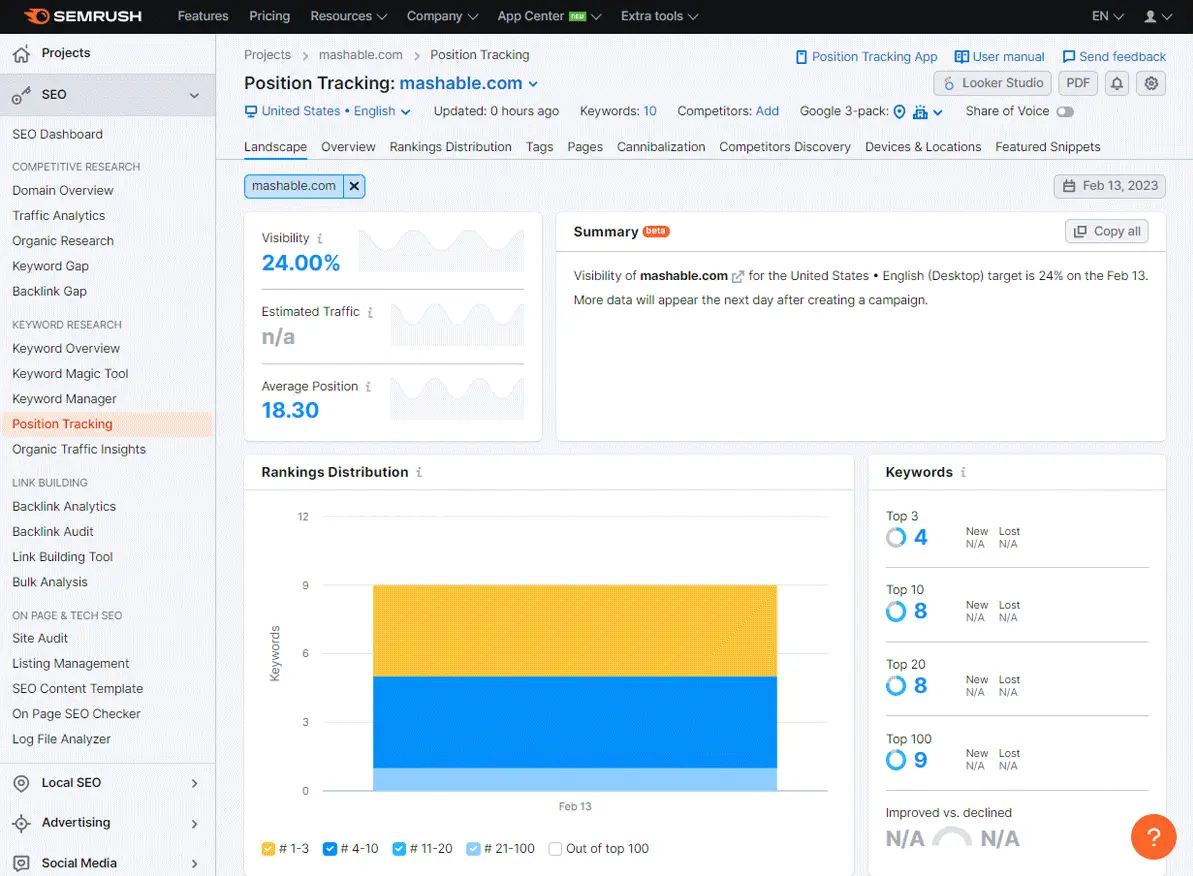
The Semrush Position Tracking Tool is unlike any other rank tracker on the market that’s available in a keyword research application. The daily updates and weekly email reports also make it easy for you to prioritize SEO, PPC, and content updates as you try to reach your digital marketing goals.
Summary for Doing Keyword Research With Semrush
I hope you enjoyed this guide on how to do keyword research in Semrush.
As you discovered, there are many ways to use Semrush for keyword research to help grow your website’s organic search traffic. To get the best results for your search engine optimization campaigns, you should use a combination of the top tools featured in this tutorial, such as the Keyword Magic Tool, Keyword Gap Analysis, Content Marketing Tool, and the On Page SEO Checker.